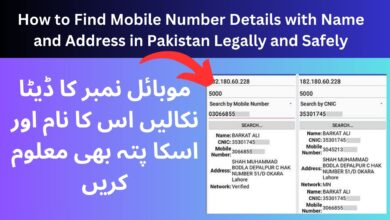How to Check Pak SIM Data & Owner Details Complete Guide
If you are tired of searching data on Google but you did not get the data. Then today you have come to the right website. You can get Pak SIM data, SIM owner details and SIM information on this website.
Introduction
In today’s digital age, verifying Pak SIM data has become a necessity for every Pakistani citizen. With increasing cases of identity theft, fraudulent activities, and unauthorized SIM usage, it’s crucial to know how to check SIM ownership details and ensure your mobile connections are secure.
This comprehensive guide will walk you through all the official and legal methods to check Pak SIM data, verify registered SIMs under your CNIC, and take necessary actions if you find any discrepancies. Whether you’re looking to track a suspicious number, verify your own SIM registrations, or block a lost/stolen SIM, this guide covers everything in detail.
Why Checking Pak SIM Data is Important?
Before diving into the methods, let’s understand why verifying SIM owner information is essential:
1. Prevent Identity Theft & Fraud
Cybercriminals often use illegally registered SIMs for scams, phishing, and financial fraud. By regularly checking Pak SIM data, you can detect if someone has registered a SIM in your name without your knowledge. Fresh SIM details protect you from fraud.
2. Comply with PTA Regulations
The Pakistan Telecommunication Authority (PTA) has strict rules regarding SIM registration. Each citizen can only have up to 5 SIMs registered under one CNIC. Verifying your SIM ownership details ensures compliance with these regulations.
3. Block Lost or Stolen SIMs Quickly
If your phone or SIM card is lost or stolen, checking Pak SIM tracker details helps you take immediate action to block the number and prevent misuse.
4. Avoid Unauthorized SIM Registrations
Many people unknowingly have extra SIMs registered under their CNIC due to lax verification processes in the past. Verifying live tracker SIM data Pakistan helps identify and remove unauthorized registrations.
Method 1: Check Pak SIM Data via PTA’s Official SIM Information System (SIMS)
The most reliable and legal way to verify SIM owner details is through PTA’s SIM Information System (SIMS).
Steps to Check Registered SIMs on Your CNIC
-
Visit the Official PTA SIM Check Website
-
Go to https://cnic.sims.pk/
-
-
Enter Your CNIC Number
-
Type your CNIC number without dashes (e.g.,
4220112345671)
-
-
Solve the Captcha
-
Enter the verification code shown in the image
-
-
Click “Submit”
-
The system will display all mobile numbers registered under your CNIC
-
What Information Does PTA SIM Check Provide?
-
Total number of SIMs registered under your CNIC
-
Network provider (Jazz, Zong, Telenor, Ufone, etc.)
-
SIM status (Active/Blocked)
⚠️ Note: This method only works for your own CNIC. You cannot check SIM owner information for other numbers due to privacy laws.
Method 2: Verify SIM Owner Details via SMS (No Internet Required)
If you don’t have internet access, you can still check Pak SIM data using a simple SMS service.
How to Check SIMs via SMS?
-
Open your phone’s messaging app
-
Type your CNIC number (without dashes)
-
Example:
4220112345671
-
-
Send the SMS to 668
-
You’ll receive a reply listing all registered SIMs
✅ Benefits of SMS Method:
-
Works on all networks (Jazz, Zong, Telenor, Ufone)
-
Free of cost (no charges apply)
-
Instant results
Method 3: Check SIM Details via Mobile Network Operators
Each telecom company in Pakistan provides its own SIM verification system. Below are the official methods for major networks:
1. Jazz SIM Check
-
Website: https://jazz.com.pk/sim-check
-
Helpline: Call 111 from a Jazz number
2. Zong SIM Check
-
Website: https://zong.com.pk/sim-verification
-
Helpline: Call 310 from a Zong number
3. Telenor SIM Check
-
Website: https://telenor.com.pk/sim-info
-
Helpline: Call 345 from a Telenor number
4. Ufone SIM Check
-
Website: https://ufone.com/sim-details
-
Helpline: Call 333 from a Ufone number
🔹 Note: These portals only show SIMs registered under their respective networks. For a complete list, use PTA’s official SIM check.
Method 4: Third-Party SIM Data Check Websites (Risks & Precautions)
Some websites like PakData CF, PKSIMData CF, or Pak SIM GA claim to provide live tracker SIM data Pakistan, but they come with risks:
⚠️ Dangers of Using Unofficial SIM Checkers
-
Privacy Risks: These sites may steal your personal data.
-
Scams & Fraud: Fake portals can trick users into paying for free services.
-
Illegal Access: Only PTA-approved methods are legally valid.
✅ Safe Alternative:
Stick to PTA’s official SIM check or telecom operators’ verified portals.
How to Block a Lost or Stolen SIM?
If your SIM is lost or stolen, take immediate action to prevent misuse:
Step-by-Step SIM Blocking Process
-
Call Your Network’s Helpline
-
Jazz: Dial 111
-
Zong: Dial 310
-
Telenor: Dial 345
-
Ufone: Dial 333
-
-
Visit the Nearest Customer Service Center
-
Bring your original CNIC
-
Request SIM blocking
-
-
Get a New SIM (If Needed)
-
You can request a replacement SIM with the same number
-
FAQs About Pak SIM Data Check
1. Can I check SIM owner details for any number?
No, due to privacy laws, you can only check SIMs registered under your own CNIC.
2. Is PakData CF a legal way to check SIM data?
No, PTA’s official portal is the only legal method. Avoid unauthorized sites like PakData CF or PKSIM GA.
3. How many SIMs can be registered on one CNIC?
PTA allows up to 5 SIMs per CNIC.
4. What if I find an unauthorized SIM registered in my name?
Report it immediately to PTA or your telecom provider for blocking.
5. Can I check SIM details without a CNIC?
No, CNIC verification is mandatory for security reasons.
Conclusion
Checking Pak SIM data is a crucial step in protecting yourself from fraud and ensuring compliance with PTA regulations. Always use official methods like PTA’s SIM check portal or SMS service to verify SIM owner details. Avoid third-party websites like PakData CF or PKSIMData CF, as they pose security risks.
By following this guide, you can safely track your registered SIMs, block unauthorized numbers, and stay secure in Pakistan’s digital landscape.
For further assistance, visit PTA’s official website or contact your mobile network provider.